The Digital Marketing Pro Blog
Sign up to the Digital Marketing Pro Newsletter and get these articles delivered every week!
PLUS Subscribers get 50% OFF on-demand courses!
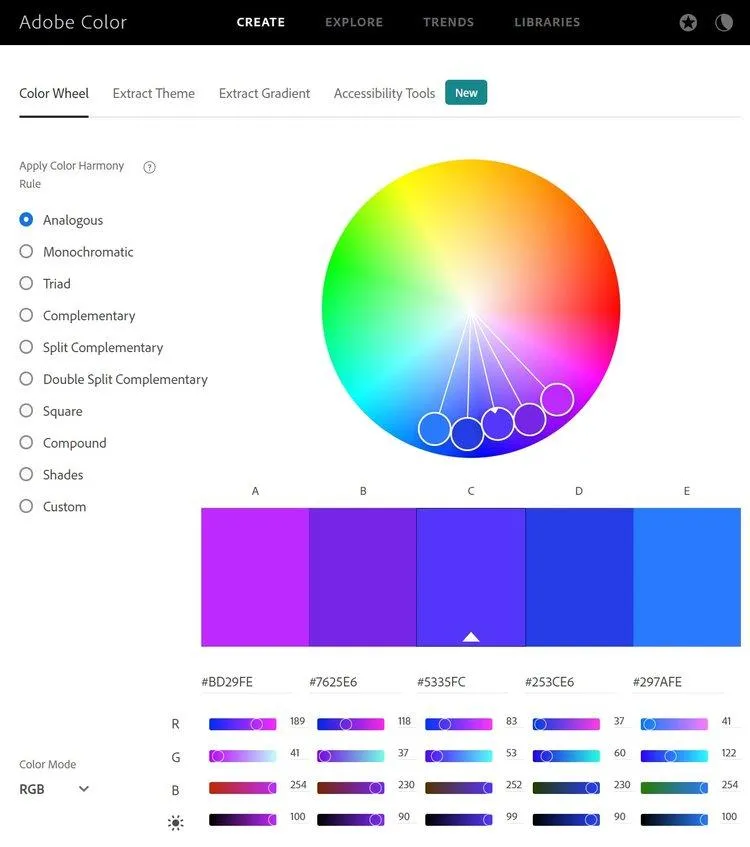
Develop your brand further with colour 🖌️
Use Adobe's Pallete Generator to find your best brand colour mix
We've recently covered how you can use colour to reflect seasons and trends, and also how the use of striking colour in your creatives - even if not on-brand - can make your ads pop.
If you're looking to develop your core brand further, or if you're just starting out, using Adobe's Pallete Generator 'Colour Wheel' can be a great unlock 🔓⬇️

By applying various 'Colour Harmony Rules' you can find a whole range of new colours that work with your existing brand colours. Here's how you do it:
✏️ Select which Colour Harmony Rule to apply on the left - if you're not quite sure what they all mean - don't worry! Just feel free to experiment.
✏️ Change one of the 5 colours below the colour wheel to your brand colour - note you can only add one colour, as the other 5 colours rely on this.
✏️ See the other 4 colours change to follow your brand colour, within the rules of the colour harmony! You might discover colours you didn't expect!
✏️ You can also 'freestyle' a little bit and simply drag the colour dots around on the colour wheel. This can reveal whole new colour palletes that you might not have expected.
Experiment with this tool. There are additional features such and inspiration such as other palletes to explore and tools to extract colour themes from images.
Let us know if you apply any new colours to your branding from this!
Digital Marketing Pro is brought to you by Playfair Marketing Ltd.
© 2024 Playfair Marketing Ltd. | Terms & Conditions | Privacy Policy | Cookie Policy

